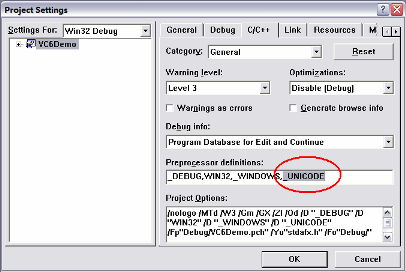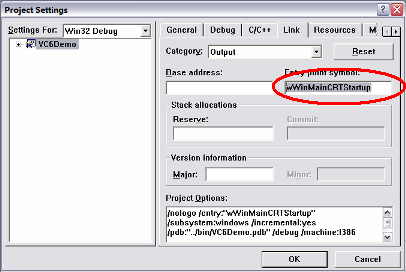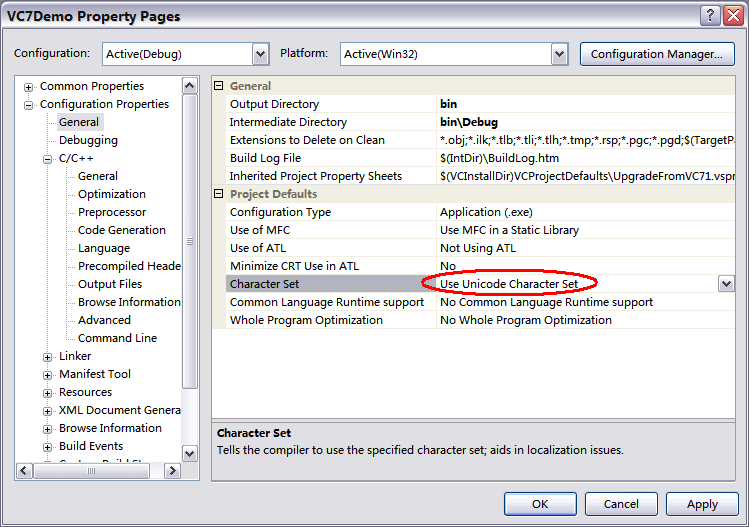|
|
|
|
Q1: What operating systems GetWord supports? A: GetWord supports the following operating systems:
Q2:
What software development environments and what programming
languages GetWord supports? Q3:
What languages GetWord supports? A: Yes, GetWord supports Unicode. It can capture text from software systems in Unicode encoding. Also all the GetWord API functions are Unicode compatible. Back to top
Q5: Does GetWord support
capturing text at a given position? How can I retrieve the
position of the mouse cursor and the caret position? Q6:
Does GetWord support capturing sentences? Is there a way to
capture multiple lines of text? Q7:
I find GetWord uses
an internal formatter when I use GetRectString function. I want
to control the output of the captured text and make my own
formatter. Is there a way to do this? Q8:
Is GetWord compatible with the popular software systems? Q9:
Can GetWord capture invisible text in the form or dialog? Q10:
Can GetWord capture text from applications based on Java? Q11:
Does GetWord support hotkey capturing? I want to set Alt+Left
mouse button as the capturing hotkey. Is it possible? Q12:
Sometimes the captured text are all wrong characters, and are
all question mark characters (for example, ????). What's the problem? How to enable Unicode compiling switch in various development environments. Visual C++ 6.0 (VC6) Open your project file (*.dsw) with Visual C++ 6.0 IDE. Click "Project"->"Settings" to open the "Project Settings" dialog, click "C/C++" tab. In the "Preprocessor definitions" textbox, replace _MBCS with _UNICODE (Pic.1). Click the "Link" tab, in the "Entry-point symbol" textbox, input wWinMainCRTStartup (Pic.2).
Please see the sample Samples\ActiveX_Demo\VC6Demo for more details. Visual Basic 6.0 (VB6) VB6 's default controls (such as textbox, label, button, etc) do not support Unicode. All these controls are ANSI-based. You need to use another group of controls which supports Unicode if you want to display Unicode strings in VB6. Microsoft gives a solution as follows: Q193540: How To Read and Display UNICODE String on Visual Basic Form It is not a trivial task, needs quite a lot of tricks and efforts to display Unicode strings in VB6. We suggest you use VB2005, which has good compatibility for Unicode. Borland C++ Builder 6.0 (BCB6) BCB6 's default controls (such as textbox, label, button, etc) do not support Unicode. All these controls are ANSI-based. You need to use another group of controls which supports Unicode if you want to display Unicode strings in BCB6. You can use TntUnicodeControls to do this. Please see the sample Samples\ActiveX_Demo\BCB6Demo_Unicode for more details. Borland Delphi 7.0 (Delphi7) Delphi7 's default controls (such as textbox, label, button, etc) do not support Unicode. All these controls are ANSI-based. You need to use another group of controls which supports Unicode if you want to display Unicode strings in Delphi7. You can use TntUnicodeControls to do this. Please see the sample Samples\ActiveX_Demo\Delphi7Demo_Unicode for more details. Visual C# 2005 (C#2005) C# 2005 has default support for Unicode. There is no need to do any special settings for it. Visual Basic 2005 (VB2005) VB 2005 has default support for Unicode. There is no need to do any special settings for it. Visual C++ 2005 (VC2005) Open the solution file (*.sln). In the "Solution Explorer" view, right click the project, and select "Properties" from the popup menu. Select "Configuration Properties"->"General" in the left pane, choose "Use Unicode Character Set" for the "Character Set" in the "Project Defaults" category in the right pane (Pic.3).
Pic.3 Q13:
Is it possible to define multiple coordinates on screen or a
specific window, and auto-capture corresponding text strings on
screen? Q14:
I want to buy the complete source code of GetWord. What the
programming language it uses? Q15:
I need some customization feature based on GetWord. Do you
provide customization service? A: Let you want to capture the text at a given position, for example, the mouse cursor position. Let the line text is " Many people use Google to search things. Google is a great searching engine." If you put the mouse cursor on the 'o' of the second Google, GetWord will return: 1. the total string: Many people use Google to search things. Google is a great searching engine. 2. the cursor position: 42 In our demo program (You can find it at http://www.textcapture.com), you will find the two items as 'All Text' and 'Cursor Pos' respectively. 'Cursor Text' is calculated according to the total string and the cursor position. Generally, if you want to capture the complete word or phrase
at a given point, you need a dictionary which contains the words
or phrases you want to recognize. When you get the total string
and the point position in the string, you can look up the
dictionary to determine what should be returned. For some simple
cases, you can use regular expression instead of a dictionary to
judge what should be returned directly. Say, if you want to use
GetWord to recognize the phone number on web pages. Let the
phone number string is "Our phone number is +86-10-80906058",
you put mouse cursor on any letter of the string
'+86-10-80906058' and want to get the phone number
'861080906058'. This can be done with a simple regular
expression searching program. We offered a such demo - Samples\PlugIn_Demo\Token,
which could can the English or Chinese word at the given point.
Q17:
I am building the Unicode version in Visual C++ 6.0, the linker
complains the error message "libcmtd.lib(wincrt0.obj) : error
LNK2001: unresolved external symbol _WinMain@16". What's the
problem?
Q18:
When I use the latest GetWord library, the compiler complains
that some function(s) is/are not available. What's the problem?
Q19:
Why I can not use the PDF text capturing feature?
Q20:
I can not capture text from MSN Messenger. What's the problem?
Some anti-virus software or firewall software has one feature
which can protect some special software and prohibit other
programs from modifing them. Since we need to capture text from
other applications, we must inject our capturing code into the
process we want to capture text from. If your anti-virus
software or firewall software prohibit other program from
modifing MSN Messenger, you will not capture text from it any
more. Disable the check for MSN Messenger in your antivirus
software or firewall software will solve this problem.
|
|
| ||
| ||